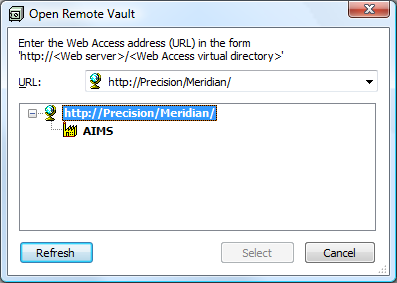
|
|
|
|
|
BlueCielo Meridian Enterprise 2013 User's Guide | BlueCielo ECM Solutions |
You work offline or remote from within your favorite editing applications just as if you were in Online mode by using Application Integration to select and save vault documents. One difference is that, before displaying the Application Integration window with a view of the vault, Application Integration prompts you to select a remote vault through Web Access, similar to the following figure.
Notes
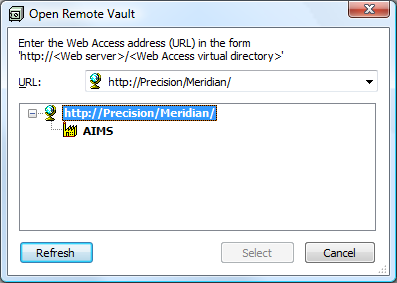
Another difference is that the Application Integration dialogs show you the status of vault documents compared to the information stored on your computer that has not yet been synchronized with the vault. It shows you the status by the color of document properties in the navigation views.
The meanings of the colors are described in the following table.
| Option | Description |
|---|---|
|
Black |
The document is released and synchronized. |
|
Blue |
The document is checked out to you and synchronized |
|
Red |
The document is checked out to you but not yet synchronized with the vault. |
|
Green |
The vault does not contain any information about the document and is not yet synchronized. It is either new on your computer, deleted from the vault, or new in the vault but there is no offline information about the document on your computer. |
To synchronize the vault with your local changes, you must return to Online mode and either synchronize your local workspace manually or wait until the next automatic synchronization occurs.
Reference synchronization in Offline mode has certain constraints:
Related concepts
Related tasks
Setting Application Integration options
|
Copyright © 2000-2013 BlueCielo ECM Solutions |